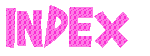Web Development Practical Guide
Web Development Practical Guide
INDEX - Web Development Practical Guide
0.1 Preface
0.2 About the Book
PART - I : Introduction
1.1 - Structure of WEB:
1.2 - Introduction to Web Design:
1.3 - Basic Web Page:
Exercise - 1.1 (Creating basic Files)
Exercise - 1.2 (Designing Basic Page)
PART - II HTML TAGS / COMMANDS
2.1- Headings:
2.2- Paragraph:
2.3- Division:
2.4- Class: & 2.5- Comments:
Exercise - 2.1 (inserting Heading and Paragraph)
Chapter - 3 : Text, Font, Size, Color and Direction
Chapter - 4 : Inserting Line brake, Blank Space & Other Decorations
4.1- Line Brake & 4.2- Blank Space:
4.3- Other Text Decorations:
Exercise - 4.2 (Inserting Text)
Chapter - 5 : Images in Web Page
5.1- Inserting Images in Web Page:
5.2- Alt Attribute:
5.3- Image Size:
5.4- Image Alignment:
Exercise - 5.1 (Inserting Picture)
Chapter - 6 : Inserting Table in Web Page
Exercise - 6.1 (Inserting Table)
Chapter - 7 : Video / Flash in web page
7.1- Inserting Video:
7.2- Inserting Flash file:
7.3- Video Controls:
Chapter - 8 : Linking to Other Web Page or Web Site
8.1- Linking through TEXT:
8.2- Linking through picture:
8.3- Linking within the same page:
8.4- e-mail Link:
Exercise : 8.1 (Linking to other web page / site)
Chapter - 9 : Inserting HTML Lists
9.1- HTML Unordered Lists:
9.2- HTML Ordered Lists:
9.3- HTML Definition Lists:
Exercise - 9.1 (inserting ordered and unordered list)
Chapter - 10 : Using Form Feed
10.1- Text Boxes:
10.2- Radio Buttons:
10.3- Check Boxes:
10.4 - Drop-Down Menus:
10.5- Text Areas:
10.6- Password:
10.7 - Uploading file / Images:
10.8- Submit:
10.9- Reset Buttons:
10.10- Sending information through Form:
10.11- Form Legend And Grouping of input:
Exercise - 10.1 (using form):
Chapter - 11 : Using Additional Frames / Windows
11.1- Using Frame Set:
11.2- iframe:
11.3 - Pop Up Window:
Chapter - 12 Special Characters & Other Tags
12.1- Special Characters:
12.2- Acronym and Abbreviation:
12.3- Embedded Script:
12.4- Area and Map Tag:
12.5- Base Tags:
12.6- Block Quote (quotations):
12.7- Param Tag:
12.8- Quotation Marks:
12.9- Span:
Chapter - 13 : On Mouse & On Key Commands
13.1-On Mouse Click:
13.2- On Double Mouse Click:
13.3- Stopping Right Mouse Click:
13.4- On Mouse Over:
13.5- On Mouse Movement:
13.6- On Load Event:
13.7- On Unload Event:
13.8- On Key Press:
PART - III Cascading Style Sheet 'CSS'
Chapter 14 : CSS Id, Class Elements and Pseudo Elements
14.1- id Selector (Web Development Practical Guide):
14.2- Class Selector:
14.3 - Pseudo Elements:
14.4- Block Elements & 14.5 - Inline Elements
Chapter - 15 : Background Color and Images
15.1- Background Color:
15.2- Background Image:
15.3- Background Attachment:
15.4- Background Position:
Exercise - 15.1
Chapter - 16 : Text Color, Size and Other Decorations
Chapter - 17 : Element Positioning
Chapter - 18 : Display, Visibility Float and Transparency
18.1- Display of Element:
18.2- Hiding an Element:
18.3- Float:
18.4- Transparency:
Chapter - 19 : CSS Lists
19.1- Unordered:
19.2- Ordered:
Chapter - 20 : Borders and Dimensions
20.1- Borders:
20.2- Outline:
20.3- Dimension:
20.4- Margin:
20.5- Padding:
Chapter - 21 : CSS Links
Chapter - 22 : CSS Tables
Chapter - 23 : CSS Forms
Chapter - 24 : Grouping and Nesting Selectors
Chapter - 25 : Navigation Bar
25.1- Vertical Bar:
25.2- Horizontal Bar:
Exercise - 25.1:
Part - IV Launching of Web Site
Chapter - 26 : Validation and Optimization
26.1- Validation:
26.2- Optimization:
Chapter - 27 : Domain Name & Uploading Your Website
27.1 - Website name (Domain name):
27.2-Web Space:
27.3- Launching the site:
Chapter - 28 : Website Promotion
Some Important Web Colors
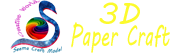
© funandhobby.com (Web Development Practical Guide)